One multimedia learning principle that the Bad News game follows is the personalization principle. This is because the storyline follows a conversational style. The game also follows the Modality principle, since both images and narration are provided. I believe there could be improvement by considering the pre-training principle. It may not be clear to some users that the intention of the game is to gain insight into what to look for when thinking critically about the news that we see. If the player is first provided with information on what fake news is, perhaps they could learn more about the tactics used.The following is a screenshot of my score after completing the game.
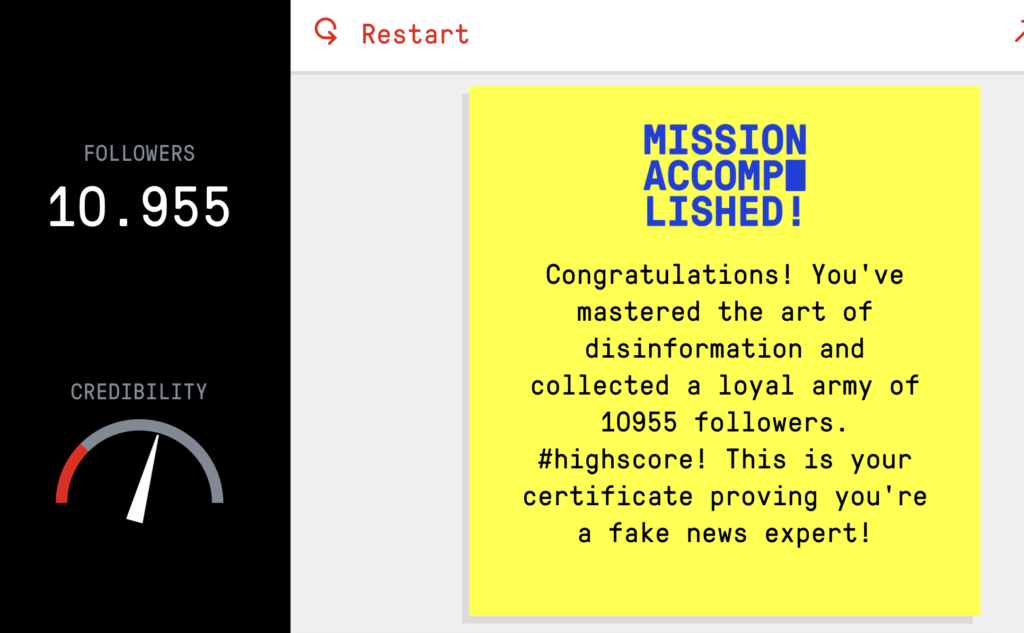
For my sketch note I chose to use a different article titled “How to Stop Worrying” by Kevin Ngo. Here is a scan of my notes:
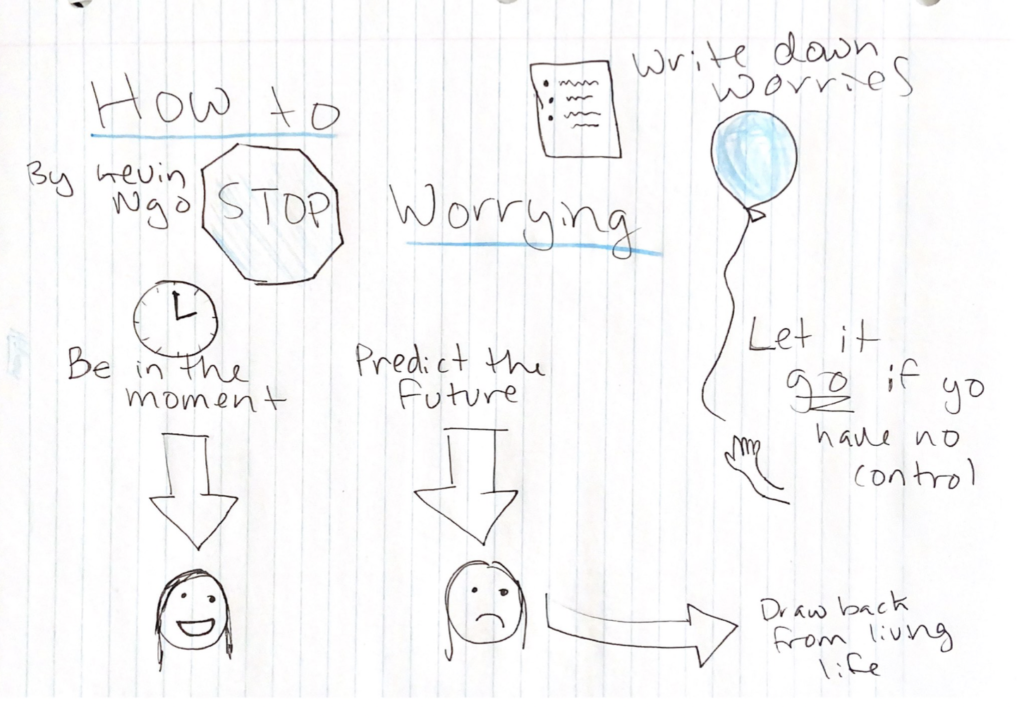
One multimedia principle that sketchnoting follows is the self-explanation principle since sketching your own notes is essentially generating your own explanations that make sense to you.
For me, I would find it difficult to practice sketchnoting during my university classes. I already find it difficult listen and type quickly so I would not have enough time to understand and jot down the concepts and doodle. However, with online courses I can see how this would be helpful when learning since some classes provide videos that can be paused. It would add some more fun and creativity to learning.
The following list are some examples of using active learning methods in EDCI 337:
- Group projects
- Blog posts
- Reviewing classmates blog posts
- Creating Twine stories
- Annotating
- Creating interactive videos
- Analyzing presentations





